Merge#
Prerequisites
Outcomes
Know the different pandas routines for combining datasets
Know when to use
pd.concatvspd.mergevspd.joinBe able to apply the three main combining routines
Data
WDI data on GDP components, population, and square miles of countries
Book ratings: 6,000,000 ratings for the 10,000 most rated books on Goodreads
Details for all delayed US domestic flights in November 2016, obtained from the Bureau of Transportation Statistics
# Uncomment following line to install on colab
#! pip install
Combining Datasets#
Often, we will want perform joint analysis on data from different sources.
For example, when analyzing the regional sales for a company, we might want to include industry aggregates or demographic information for each region.
Or perhaps we are working with product-level data, have a list of product groups in a separate dataset, and want to compute aggregate statistics for each group.
import pandas as pd
%matplotlib inline
from IPython.display import display
# from WDI. Units trillions of 2010 USD
url = "https://datascience.quantecon.org/assets/data/wdi_data.csv"
wdi = pd.read_csv(url).set_index(["country", "year"])
wdi.info()
wdi2017 = wdi.xs(2017, level="year")
wdi2017
<class 'pandas.core.frame.DataFrame'>
MultiIndex: 72 entries, ('Canada', 2017) to ('United States', 2000)
Data columns (total 5 columns):
# Column Non-Null Count Dtype
--- ------ -------------- -----
0 GovExpend 72 non-null float64
1 Consumption 72 non-null float64
2 Exports 72 non-null float64
3 Imports 72 non-null float64
4 GDP 72 non-null float64
dtypes: float64(5)
memory usage: 3.9+ KB
| GovExpend | Consumption | Exports | Imports | GDP | |
|---|---|---|---|---|---|
| country | |||||
| Canada | 0.372665 | 1.095475 | 0.582831 | 0.600031 | 1.868164 |
| Germany | 0.745579 | 2.112009 | 1.930563 | 1.666348 | 3.883870 |
| United Kingdom | 0.549538 | 1.809154 | 0.862629 | 0.933145 | 2.818704 |
| United States | 2.405743 | 12.019266 | 2.287071 | 3.069954 | 17.348627 |
wdi2016_17 = wdi.loc[pd.IndexSlice[:, [2016, 2017]],: ]
wdi2016_17
| GovExpend | Consumption | Exports | Imports | GDP | ||
|---|---|---|---|---|---|---|
| country | year | |||||
| Canada | 2016 | 0.364899 | 1.058426 | 0.576394 | 0.575775 | 1.814016 |
| Germany | 2016 | 0.734014 | 2.075615 | 1.844949 | 1.589495 | 3.801859 |
| United Kingdom | 2016 | 0.550596 | 1.772348 | 0.816792 | 0.901494 | 2.768241 |
| United States | 2016 | 2.407981 | 11.722133 | 2.219937 | 2.936004 | 16.972348 |
| Canada | 2017 | 0.372665 | 1.095475 | 0.582831 | 0.600031 | 1.868164 |
| Germany | 2017 | 0.745579 | 2.112009 | 1.930563 | 1.666348 | 3.883870 |
| United Kingdom | 2017 | 0.549538 | 1.809154 | 0.862629 | 0.933145 | 2.818704 |
| United States | 2017 | 2.405743 | 12.019266 | 2.287071 | 3.069954 | 17.348627 |
# Data from https://www.nationmaster.com/country-info/stats/Geography/Land-area/Square-miles
# units -- millions of square miles
sq_miles = pd.Series({
"United States": 3.8,
"Canada": 3.8,
"Germany": 0.137,
"United Kingdom": 0.0936,
"Russia": 6.6,
}, name="sq_miles").to_frame()
sq_miles.index.name = "country"
sq_miles
| sq_miles | |
|---|---|
| country | |
| United States | 3.8000 |
| Canada | 3.8000 |
| Germany | 0.1370 |
| United Kingdom | 0.0936 |
| Russia | 6.6000 |
# from WDI. Units millions of people
pop_url = "https://datascience.quantecon.org/assets/data/wdi_population.csv"
pop = pd.read_csv(pop_url).set_index(["country", "year"])
pop.info()
pop.head(10)
<class 'pandas.core.frame.DataFrame'>
MultiIndex: 72 entries, ('Canada', 2017) to ('United States', 2000)
Data columns (total 1 columns):
# Column Non-Null Count Dtype
--- ------ -------------- -----
0 Population 72 non-null float64
dtypes: float64(1)
memory usage: 1.7+ KB
| Population | ||
|---|---|---|
| country | year | |
| Canada | 2017 | 36.540268 |
| 2016 | 36.109487 | |
| 2015 | 35.702908 | |
| 2014 | 35.437435 | |
| 2013 | 35.082954 | |
| 2012 | 34.714222 | |
| 2011 | 34.339328 | |
| 2010 | 34.004889 | |
| 2009 | 33.628895 | |
| 2008 | 33.247118 |
Suppose that we were asked to compute a number of statistics with the data above:
As a measure of land usage or productivity, what is Consumption per square mile?
What is GDP per capita (per person) for each country in each year? How about Consumption per person?
What is the population density of each country? How much does it change over time?
Notice that to answer any of the questions from above, we will have to use data from more than one of our DataFrames.
In this lecture, we will learn many techniques for combining datasets that originate from different sources, careful to ensure that data is properly aligned.
In pandas three main methods can combine datasets:
pd.concat([dfs...])pd.merge(df1, df2)df1.join(df2)
We’ll look at each one.
pd.concat#
The pd.concat function is used to stack two or more DataFrames
together.
An example of when you might want to do this is if you have monthly data in separate files on your computer and would like to have 1 year of data in a single DataFrame.
The first argument to pd.concat is a list of DataFrames to be
stitched together.
The other commonly used argument is named axis.
As we have seen before, many pandas functions have an axis argument
that specifies whether a particular operation should happen down rows
(axis=0) or along columns (axis=1).
In the context of pd.concat, setting axis=0 (the default case)
will stack DataFrames on top of one another while axis=1 stacks them
side by side.
We’ll look at each case separately.
axis=0#
When we call pd.concat and set axis=0, the list of DataFrames
passed in the first argument will be stacked on top of one another.
Let’s try it out here.
# equivalent to pd.concat([wdi2017, sq_miles]) -- axis=0 is default
pd.concat([wdi2017, sq_miles], axis=0)
| GovExpend | Consumption | Exports | Imports | GDP | sq_miles | |
|---|---|---|---|---|---|---|
| country | ||||||
| Canada | 0.372665 | 1.095475 | 0.582831 | 0.600031 | 1.868164 | NaN |
| Germany | 0.745579 | 2.112009 | 1.930563 | 1.666348 | 3.883870 | NaN |
| United Kingdom | 0.549538 | 1.809154 | 0.862629 | 0.933145 | 2.818704 | NaN |
| United States | 2.405743 | 12.019266 | 2.287071 | 3.069954 | 17.348627 | NaN |
| United States | NaN | NaN | NaN | NaN | NaN | 3.8000 |
| Canada | NaN | NaN | NaN | NaN | NaN | 3.8000 |
| Germany | NaN | NaN | NaN | NaN | NaN | 0.1370 |
| United Kingdom | NaN | NaN | NaN | NaN | NaN | 0.0936 |
| Russia | NaN | NaN | NaN | NaN | NaN | 6.6000 |
Notice a few things:
The number of rows in the output is the total number : of rows in all inputs. The labels are all from the original DataFrames.
The column labels are all the distinct column labels from all the inputs.
For columns that appeared only in one input, the value for all row labels originating from a different input is equal to
NaN(marked as missing).
axis=1#
In this example, concatenating by stacking side-by-side makes more sense.
We accomplish this by passing axis=1 to pd.concat:
pd.concat([wdi2017, sq_miles], axis=1)
| GovExpend | Consumption | Exports | Imports | GDP | sq_miles | |
|---|---|---|---|---|---|---|
| country | ||||||
| Canada | 0.372665 | 1.095475 | 0.582831 | 0.600031 | 1.868164 | 3.8000 |
| Germany | 0.745579 | 2.112009 | 1.930563 | 1.666348 | 3.883870 | 0.1370 |
| United Kingdom | 0.549538 | 1.809154 | 0.862629 | 0.933145 | 2.818704 | 0.0936 |
| United States | 2.405743 | 12.019266 | 2.287071 | 3.069954 | 17.348627 | 3.8000 |
| Russia | NaN | NaN | NaN | NaN | NaN | 6.6000 |
Notice here that
The index entries are all unique index entries that appeared in any DataFrame.
The column labels are all column labels from the inputs.
As
wdi2017didn’t have aRussiarow, the value for all of its columns isNaN.
Now we can answer one of our questions from above: What is Consumption per square mile?
temp = pd.concat([wdi2017, sq_miles], axis=1)
temp["Consumption"] / temp["sq_miles"]
country
Canada 0.288283
Germany 15.416124
United Kingdom 19.328569
United States 3.162965
Russia NaN
dtype: float64
Since the WDI data is measured in millions of US Dollars, this gives us the consumption per square mile measured in units of millions of USD per square mile.
pd.merge#
pd.merge operates on two DataFrames at a time and is primarily used
to bring columns from one DataFrame into another, aligning data based
on one or more “key” columns.
This is a somewhat difficult concept to grasp by reading, so let’s look at some examples.
pd.merge(wdi2017, sq_miles, on="country")
| GovExpend | Consumption | Exports | Imports | GDP | sq_miles | |
|---|---|---|---|---|---|---|
| country | ||||||
| Canada | 0.372665 | 1.095475 | 0.582831 | 0.600031 | 1.868164 | 3.8000 |
| Germany | 0.745579 | 2.112009 | 1.930563 | 1.666348 | 3.883870 | 0.1370 |
| United Kingdom | 0.549538 | 1.809154 | 0.862629 | 0.933145 | 2.818704 | 0.0936 |
| United States | 2.405743 | 12.019266 | 2.287071 | 3.069954 | 17.348627 | 3.8000 |
The output here looks very similar to what we saw with concat and
axis=1, except that the row for Russia does not appear.
We will talk more about why this happened soon.
For now, let’s look at a slightly more intriguing example:
pd.merge(wdi2016_17, sq_miles, on="country")
| GovExpend | Consumption | Exports | Imports | GDP | sq_miles | |
|---|---|---|---|---|---|---|
| country | ||||||
| Canada | 0.364899 | 1.058426 | 0.576394 | 0.575775 | 1.814016 | 3.8000 |
| Germany | 0.734014 | 2.075615 | 1.844949 | 1.589495 | 3.801859 | 0.1370 |
| United Kingdom | 0.550596 | 1.772348 | 0.816792 | 0.901494 | 2.768241 | 0.0936 |
| United States | 2.407981 | 11.722133 | 2.219937 | 2.936004 | 16.972348 | 3.8000 |
| Canada | 0.372665 | 1.095475 | 0.582831 | 0.600031 | 1.868164 | 3.8000 |
| Germany | 0.745579 | 2.112009 | 1.930563 | 1.666348 | 3.883870 | 0.1370 |
| United Kingdom | 0.549538 | 1.809154 | 0.862629 | 0.933145 | 2.818704 | 0.0936 |
| United States | 2.405743 | 12.019266 | 2.287071 | 3.069954 | 17.348627 | 3.8000 |
Here’s how we think about what happened:
The data in
wdi2016_17is copied over exactly as is.Because
countrywas on the index for both DataFrames, it is on the index of the output.We lost the year on the index – we’ll work on getting it back below.
The additional column in
sq_mileswas added to column labels for the output.The data from the
sq_milescolumn was added to the output by looking up rows where thecountryin the two DataFrames lined up.Note that all the countries appeared twice, and the data in
sq_mileswas repeated. This is becausewdi2016_17had two rows for each country.Also note that because
Russiadid not appear inwdi2016_17, the valuesq_miles.loc["Russia"](i.e.6.6) is not used the output.
How do we get the year back?
We must first call reset_index on wdi2016_17 so
that in the first step when all columns are copied over, year is included.
pd.merge(wdi2016_17.reset_index(), sq_miles, on="country")
| country | year | GovExpend | Consumption | Exports | Imports | GDP | sq_miles | |
|---|---|---|---|---|---|---|---|---|
| 0 | Canada | 2016 | 0.364899 | 1.058426 | 0.576394 | 0.575775 | 1.814016 | 3.8000 |
| 1 | Germany | 2016 | 0.734014 | 2.075615 | 1.844949 | 1.589495 | 3.801859 | 0.1370 |
| 2 | United Kingdom | 2016 | 0.550596 | 1.772348 | 0.816792 | 0.901494 | 2.768241 | 0.0936 |
| 3 | United States | 2016 | 2.407981 | 11.722133 | 2.219937 | 2.936004 | 16.972348 | 3.8000 |
| 4 | Canada | 2017 | 0.372665 | 1.095475 | 0.582831 | 0.600031 | 1.868164 | 3.8000 |
| 5 | Germany | 2017 | 0.745579 | 2.112009 | 1.930563 | 1.666348 | 3.883870 | 0.1370 |
| 6 | United Kingdom | 2017 | 0.549538 | 1.809154 | 0.862629 | 0.933145 | 2.818704 | 0.0936 |
| 7 | United States | 2017 | 2.405743 | 12.019266 | 2.287071 | 3.069954 | 17.348627 | 3.8000 |
Multiple Columns#
Sometimes, we need to merge multiple columns.
For example our pop and wdi2016_17 DataFrames both have observations
organized by country and year.
To properly merge these datasets, we would need to align the data by both country and year.
We pass a list to the on argument to accomplish this:
pd.merge(wdi2016_17, pop, on=["country", "year"])
| GovExpend | Consumption | Exports | Imports | GDP | Population | ||
|---|---|---|---|---|---|---|---|
| country | year | ||||||
| Canada | 2016 | 0.364899 | 1.058426 | 0.576394 | 0.575775 | 1.814016 | 36.109487 |
| Germany | 2016 | 0.734014 | 2.075615 | 1.844949 | 1.589495 | 3.801859 | 82.348669 |
| United Kingdom | 2016 | 0.550596 | 1.772348 | 0.816792 | 0.901494 | 2.768241 | 65.595565 |
| United States | 2016 | 2.407981 | 11.722133 | 2.219937 | 2.936004 | 16.972348 | 323.071342 |
| Canada | 2017 | 0.372665 | 1.095475 | 0.582831 | 0.600031 | 1.868164 | 36.540268 |
| Germany | 2017 | 0.745579 | 2.112009 | 1.930563 | 1.666348 | 3.883870 | 82.657002 |
| United Kingdom | 2017 | 0.549538 | 1.809154 | 0.862629 | 0.933145 | 2.818704 | 66.058859 |
| United States | 2017 | 2.405743 | 12.019266 | 2.287071 | 3.069954 | 17.348627 | 325.147121 |
Now, we can answer more of our questions from above: What is GDP per capita (per person) for each country in each year? How about Consumption per person?
wdi_pop = pd.merge(wdi2016_17, pop, on=["country", "year"])
wdi_pop["GDP"] / wdi_pop["Population"]
country year
Canada 2016 0.050237
Germany 2016 0.046168
United Kingdom 2016 0.042202
United States 2016 0.052534
Canada 2017 0.051126
Germany 2017 0.046988
United Kingdom 2017 0.042670
United States 2017 0.053356
dtype: float64
wdi_pop["Consumption"] / wdi_pop["Population"]
country year
Canada 2016 0.029312
Germany 2016 0.025205
United Kingdom 2016 0.027019
United States 2016 0.036283
Canada 2017 0.029980
Germany 2017 0.025551
United Kingdom 2017 0.027387
United States 2017 0.036966
dtype: float64
These numbers tell us the GDP and consumption per capita, measured in units of millions of USD per person.
Exercise
See exercise 1 in the exercise list.
Arguments to merge#
The pd.merge function can take many optional arguments.
We’ll talk about a few of the most commonly-used ones here and refer you to the documentation for more details.
We’ll follow the pandas convention and refer to the first argument to
pd.merge as left and call the second right.
on#
We have already seen this one used before, but we want to point out that on is optional.
If nothing is given for this argument, pandas will use all columns
in left and right with the same name.
In our example, country is the only column that appears in both
DataFrames, so it is used for on if we don’t pass anything.
The following two are equivalent.
pd.merge(wdi2017, sq_miles, on="country")
| GovExpend | Consumption | Exports | Imports | GDP | sq_miles | |
|---|---|---|---|---|---|---|
| country | ||||||
| Canada | 0.372665 | 1.095475 | 0.582831 | 0.600031 | 1.868164 | 3.8000 |
| Germany | 0.745579 | 2.112009 | 1.930563 | 1.666348 | 3.883870 | 0.1370 |
| United Kingdom | 0.549538 | 1.809154 | 0.862629 | 0.933145 | 2.818704 | 0.0936 |
| United States | 2.405743 | 12.019266 | 2.287071 | 3.069954 | 17.348627 | 3.8000 |
# if we move index back to columns, the `on` is un-necessary
pd.merge(wdi2017.reset_index(), sq_miles.reset_index())
| country | GovExpend | Consumption | Exports | Imports | GDP | sq_miles | |
|---|---|---|---|---|---|---|---|
| 0 | Canada | 0.372665 | 1.095475 | 0.582831 | 0.600031 | 1.868164 | 3.8000 |
| 1 | Germany | 0.745579 | 2.112009 | 1.930563 | 1.666348 | 3.883870 | 0.1370 |
| 2 | United Kingdom | 0.549538 | 1.809154 | 0.862629 | 0.933145 | 2.818704 | 0.0936 |
| 3 | United States | 2.405743 | 12.019266 | 2.287071 | 3.069954 | 17.348627 | 3.8000 |
left_on, right_on#
Above, we used the on argument to identify a column in both left
and right that was used to align data.
Sometimes, both DataFrames don’t have the same name for this column.
In that case, we use the left_on and right_on arguments, passing
the proper column name(s) to align the data.
We’ll show you an example below, but it is somewhat silly as our
DataFrames do both have the country column.
pd.merge(wdi2017, sq_miles, left_on="country", right_on="country")
| GovExpend | Consumption | Exports | Imports | GDP | sq_miles | |
|---|---|---|---|---|---|---|
| country | ||||||
| Canada | 0.372665 | 1.095475 | 0.582831 | 0.600031 | 1.868164 | 3.8000 |
| Germany | 0.745579 | 2.112009 | 1.930563 | 1.666348 | 3.883870 | 0.1370 |
| United Kingdom | 0.549538 | 1.809154 | 0.862629 | 0.933145 | 2.818704 | 0.0936 |
| United States | 2.405743 | 12.019266 | 2.287071 | 3.069954 | 17.348627 | 3.8000 |
left_index, right_index#
Sometimes, as in our example, the key used to align data is actually in the index instead of one of the columns.
In this case, we can use the left_index or right_index arguments.
We should only set these values to a boolean (True or False).
Let’s practice with this.
pd.merge(wdi2017, sq_miles, left_on="country", right_index=True)
| GovExpend | Consumption | Exports | Imports | GDP | sq_miles | |
|---|---|---|---|---|---|---|
| country | ||||||
| Canada | 0.372665 | 1.095475 | 0.582831 | 0.600031 | 1.868164 | 3.8000 |
| Germany | 0.745579 | 2.112009 | 1.930563 | 1.666348 | 3.883870 | 0.1370 |
| United Kingdom | 0.549538 | 1.809154 | 0.862629 | 0.933145 | 2.818704 | 0.0936 |
| United States | 2.405743 | 12.019266 | 2.287071 | 3.069954 | 17.348627 | 3.8000 |
how#
The how is perhaps the most powerful, but most conceptually
difficult of the arguments we will cover.
This argument controls which values from the key column(s) appear in the output.
The 4 possible options for this argument are summarized in the image below.
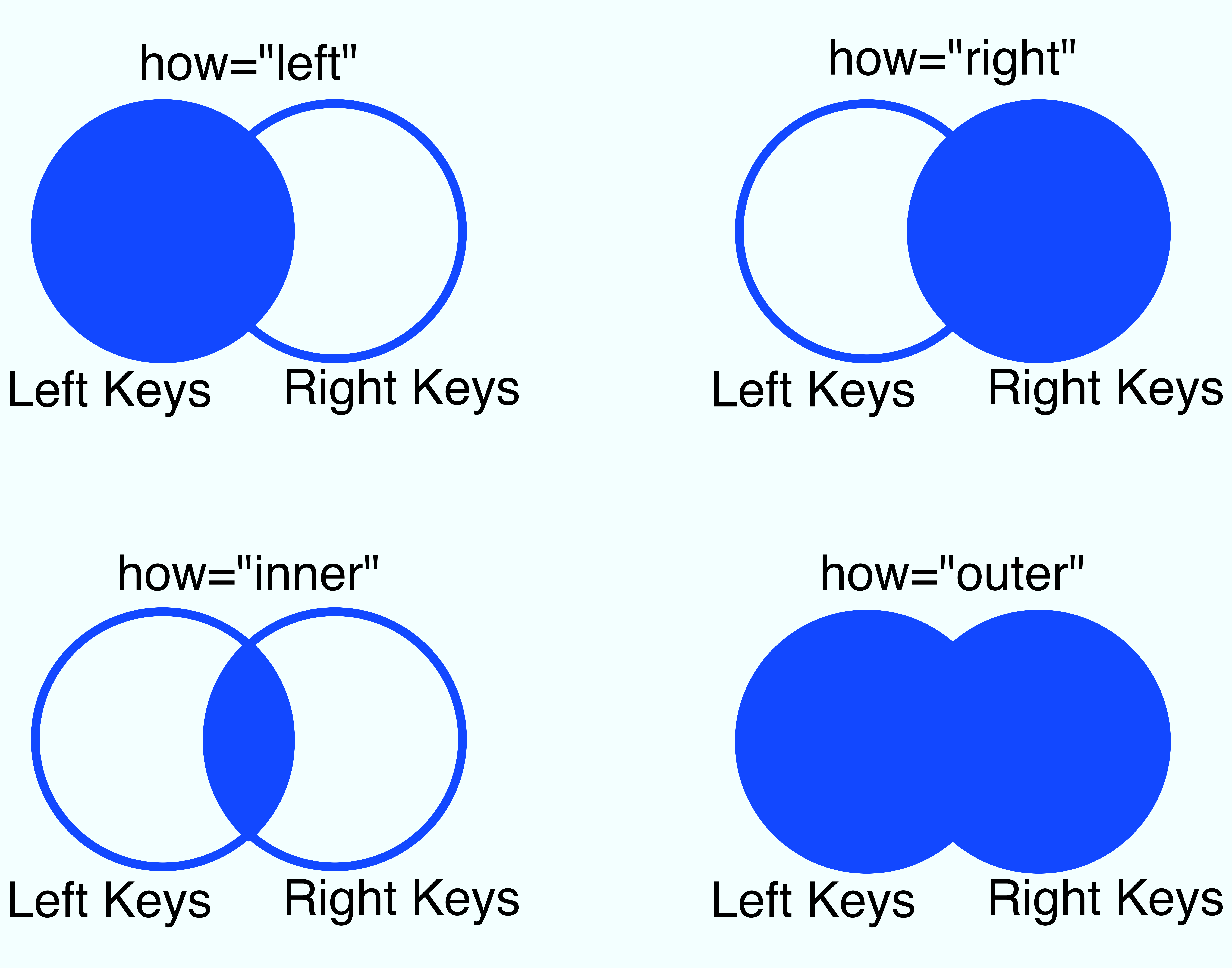
In words, we have:
left: What we described above. It uses the keys from theleftDataFrame.right: Output will contain all keys fromright.inner: The defaulthow; the output will only contain keys that appear in bothleftandright.outer: The output will contain any key found in eitherleftorright.
In addition to the above, we will use the following two DataFrames to
illustrate the how option.
wdi2017_no_US = wdi2017.drop("United States")
wdi2017_no_US
| GovExpend | Consumption | Exports | Imports | GDP | |
|---|---|---|---|---|---|
| country | |||||
| Canada | 0.372665 | 1.095475 | 0.582831 | 0.600031 | 1.868164 |
| Germany | 0.745579 | 2.112009 | 1.930563 | 1.666348 | 3.883870 |
| United Kingdom | 0.549538 | 1.809154 | 0.862629 | 0.933145 | 2.818704 |
sq_miles_no_germany = sq_miles.drop("Germany")
sq_miles_no_germany
| sq_miles | |
|---|---|
| country | |
| United States | 3.8000 |
| Canada | 3.8000 |
| United Kingdom | 0.0936 |
| Russia | 6.6000 |
Now, let’s see all the possible how options.
# default
pd.merge(wdi2017, sq_miles, on="country", how="left")
| GovExpend | Consumption | Exports | Imports | GDP | sq_miles | |
|---|---|---|---|---|---|---|
| country | ||||||
| Canada | 0.372665 | 1.095475 | 0.582831 | 0.600031 | 1.868164 | 3.8000 |
| Germany | 0.745579 | 2.112009 | 1.930563 | 1.666348 | 3.883870 | 0.1370 |
| United Kingdom | 0.549538 | 1.809154 | 0.862629 | 0.933145 | 2.818704 | 0.0936 |
| United States | 2.405743 | 12.019266 | 2.287071 | 3.069954 | 17.348627 | 3.8000 |
# notice ``Russia`` is included
pd.merge(wdi2017, sq_miles, on="country", how="right")
| GovExpend | Consumption | Exports | Imports | GDP | sq_miles | |
|---|---|---|---|---|---|---|
| country | ||||||
| United States | 2.405743 | 12.019266 | 2.287071 | 3.069954 | 17.348627 | 3.8000 |
| Canada | 0.372665 | 1.095475 | 0.582831 | 0.600031 | 1.868164 | 3.8000 |
| Germany | 0.745579 | 2.112009 | 1.930563 | 1.666348 | 3.883870 | 0.1370 |
| United Kingdom | 0.549538 | 1.809154 | 0.862629 | 0.933145 | 2.818704 | 0.0936 |
| Russia | NaN | NaN | NaN | NaN | NaN | 6.6000 |
# notice no United States or Russia
pd.merge(wdi2017_no_US, sq_miles, on="country", how="inner")
| GovExpend | Consumption | Exports | Imports | GDP | sq_miles | |
|---|---|---|---|---|---|---|
| country | ||||||
| Canada | 0.372665 | 1.095475 | 0.582831 | 0.600031 | 1.868164 | 3.8000 |
| Germany | 0.745579 | 2.112009 | 1.930563 | 1.666348 | 3.883870 | 0.1370 |
| United Kingdom | 0.549538 | 1.809154 | 0.862629 | 0.933145 | 2.818704 | 0.0936 |
# includes all 5, even though they don't all appear in either DataFrame
pd.merge(wdi2017_no_US, sq_miles_no_germany, on="country", how="outer")
| GovExpend | Consumption | Exports | Imports | GDP | sq_miles | |
|---|---|---|---|---|---|---|
| country | ||||||
| Canada | 0.372665 | 1.095475 | 0.582831 | 0.600031 | 1.868164 | 3.8000 |
| Germany | 0.745579 | 2.112009 | 1.930563 | 1.666348 | 3.883870 | NaN |
| Russia | NaN | NaN | NaN | NaN | NaN | 6.6000 |
| United Kingdom | 0.549538 | 1.809154 | 0.862629 | 0.933145 | 2.818704 | 0.0936 |
| United States | NaN | NaN | NaN | NaN | NaN | 3.8000 |
Exercise
See exercise 2 in the exercise list.
Exercise
See exercise 3 in the exercise list.
df.merge(df2)#
Note that the DataFrame type has a merge method.
It is the same as the function we have been working with, but passes the
DataFrame before the period as left.
Thus df.merge(other) is equivalent to pd.merge(df, other).
wdi2017.merge(sq_miles, on="country", how="right")
| GovExpend | Consumption | Exports | Imports | GDP | sq_miles | |
|---|---|---|---|---|---|---|
| country | ||||||
| United States | 2.405743 | 12.019266 | 2.287071 | 3.069954 | 17.348627 | 3.8000 |
| Canada | 0.372665 | 1.095475 | 0.582831 | 0.600031 | 1.868164 | 3.8000 |
| Germany | 0.745579 | 2.112009 | 1.930563 | 1.666348 | 3.883870 | 0.1370 |
| United Kingdom | 0.549538 | 1.809154 | 0.862629 | 0.933145 | 2.818704 | 0.0936 |
| Russia | NaN | NaN | NaN | NaN | NaN | 6.6000 |
df.join#
The join method for a DataFrame is very similar to the merge
method described above, but only allows you to use the index of the
right DataFrame as the join key.
Thus, left.join(right, on="country") is equivalent to calling
pd.merge(left, right, left_on="country", right_index=True).
The implementation of the join method calls merge internally,
but sets the left_on and right_index arguments for you.
You can do anything with df.join that you can do with
df.merge, but df.join is more convenient to use if the keys of right
are in the index.
wdi2017.join(sq_miles, on="country")
| GovExpend | Consumption | Exports | Imports | GDP | sq_miles | |
|---|---|---|---|---|---|---|
| country | ||||||
| Canada | 0.372665 | 1.095475 | 0.582831 | 0.600031 | 1.868164 | 3.8000 |
| Germany | 0.745579 | 2.112009 | 1.930563 | 1.666348 | 3.883870 | 0.1370 |
| United Kingdom | 0.549538 | 1.809154 | 0.862629 | 0.933145 | 2.818704 | 0.0936 |
| United States | 2.405743 | 12.019266 | 2.287071 | 3.069954 | 17.348627 | 3.8000 |
wdi2017.merge(sq_miles, left_on="country", right_index=True)
| GovExpend | Consumption | Exports | Imports | GDP | sq_miles | |
|---|---|---|---|---|---|---|
| country | ||||||
| Canada | 0.372665 | 1.095475 | 0.582831 | 0.600031 | 1.868164 | 3.8000 |
| Germany | 0.745579 | 2.112009 | 1.930563 | 1.666348 | 3.883870 | 0.1370 |
| United Kingdom | 0.549538 | 1.809154 | 0.862629 | 0.933145 | 2.818704 | 0.0936 |
| United States | 2.405743 | 12.019266 | 2.287071 | 3.069954 | 17.348627 | 3.8000 |
Case Study#
Let’s put these tools to practice by loading some real datasets and seeing how these functions can be applied.
We’ll analyze ratings of books from the website Goodreads.
We accessed the data here.
Let’s load it up.
url = "https://datascience.quantecon.org/assets/data/goodreads_ratings.csv.zip"
ratings = pd.read_csv(url)
display(ratings.head())
ratings.info()
| Unnamed: 0 | user_id | book_id | rating | |
|---|---|---|---|---|
| 0 | 0 | 1 | 258 | 5 |
| 1 | 1 | 2 | 4081 | 4 |
| 2 | 2 | 2 | 260 | 5 |
| 3 | 3 | 2 | 9296 | 5 |
| 4 | 4 | 2 | 2318 | 3 |
<class 'pandas.core.frame.DataFrame'>
RangeIndex: 5976479 entries, 0 to 5976478
Data columns (total 4 columns):
# Column Dtype
--- ------ -----
0 Unnamed: 0 int64
1 user_id int64
2 book_id int64
3 rating int64
dtypes: int64(4)
memory usage: 182.4 MB
We can already do some interesting things with just the ratings data.
Let’s see how many ratings of each number are in our dataset.
ratings["rating"].value_counts().sort_index().plot(kind="bar");
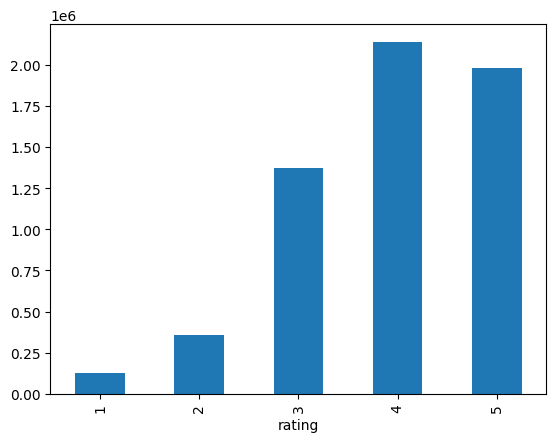
Let’s also see how many users have rated N books, for all N
possible.
To do this, we will use value_counts twice (can you think of why?).
We will see a more flexible way of performing similar grouped operations in a future lecture.
users_by_n = (
ratings["user_id"]
.value_counts() # Series called "count". Index: user_id, value: n ratings by user
.rename("N_ratings") # Rename the Series to "N_ratings"
.value_counts() # Series called "count". Index: n_ratings by user, value: N_users with this many ratings
.sort_index() # Sort our Series by the index (number of ratings)
.reset_index() # Dataframe with columns `index` (from above) and `user_id`
.rename(columns={"count": "N_users"})
.set_index("N_ratings")
)
users_by_n.head(10)
| N_users | |
|---|---|
| N_ratings | |
| 19 | 1 |
| 20 | 1 |
| 21 | 3 |
| 22 | 13 |
| 23 | 5 |
| 24 | 11 |
| 25 | 13 |
| 26 | 23 |
| 27 | 34 |
| 28 | 26 |
Let’s look at some statistics on that dataset.
users_by_n.describe()
| N_users | |
|---|---|
| count | 181.000000 |
| mean | 295.160221 |
| std | 309.461848 |
| min | 1.000000 |
| 25% | 40.000000 |
| 50% | 158.000000 |
| 75% | 538.000000 |
| max | 964.000000 |
We can see the same data visually in a box plot.
users_by_n.plot(kind="box", subplots=True)
N_users Axes(0.125,0.11;0.775x0.77)
dtype: object
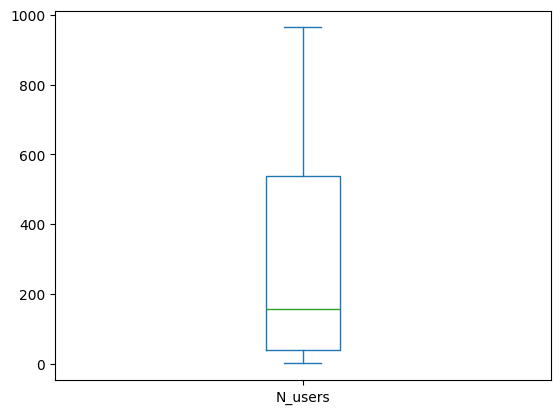
Let’s practice applying the want operator…
Want: Determine whether a relationship between the number of ratings a user has written and the distribution of the ratings exists. (Maybe we are an author hoping to inflate our ratings and wonder if we should target “more experienced” Goodreads users, or focus on newcomers.)
Let’s start from the result and work our way backwards:
We can answer our question if we have two similar DataFrames:
All ratings by the
N(e.g. 5) users with the most ratingsAll ratings by the
Nusers with the least number of ratings
To get that, we will need to extract rows of
ratingswithuser_idassociated with theNmost and least prolific ratersFor that, we need the most and least active
user_idsTo get that info, we need a count of how many ratings each user left.
We can get that with
df["user_id"].value_counts(), so let’s start there.
# step 4
n_ratings = ratings["user_id"].value_counts()
n_ratings.head()
user_id
12874 200
30944 200
52036 199
12381 199
28158 199
Name: count, dtype: int64
# step 3
N = 5
most_prolific_users = n_ratings.nlargest(5).index.tolist()
least_prolific_users = n_ratings.nsmallest(5).index.tolist()
# step 2
active_ratings = ratings.loc[ratings["user_id"].isin(most_prolific_users), :]
inactive_ratings = ratings.loc[ratings["user_id"].isin(least_prolific_users), :]
# step 1 -- get the answer!
active_ratings["rating"].value_counts().sort_index().plot(
kind="bar", title="Distribution of ratings by most active users"
)
<Axes: title={'center': 'Distribution of ratings by most active users'}, xlabel='rating'>
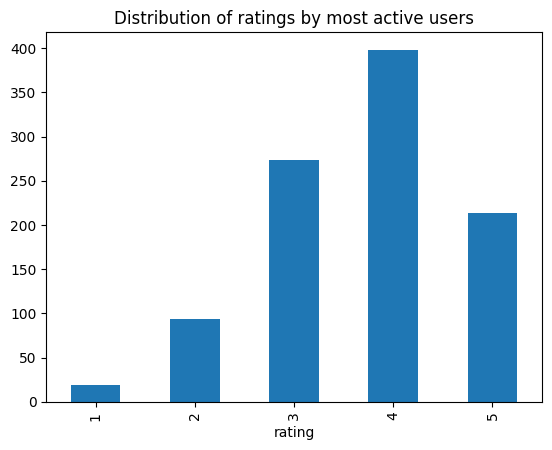
inactive_ratings["rating"].value_counts().sort_index().plot(
kind="bar", title="Distribution of ratings by least active users"
)
<Axes: title={'center': 'Distribution of ratings by least active users'}, xlabel='rating'>
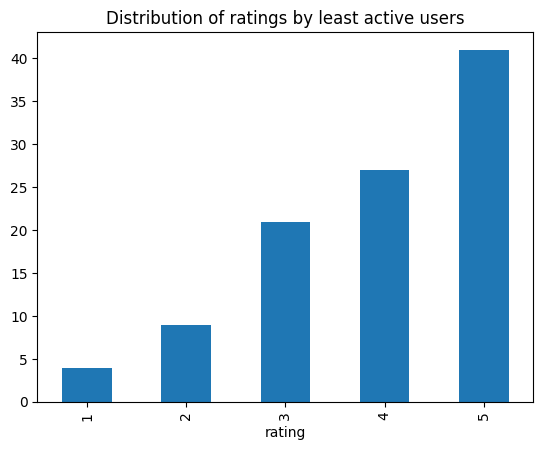
Nice! From the picture above, the new users look much more likely to leave 5 star ratings than more experienced users.
Book Data#
We know what you are probably thinking: “Isn’t this a lecture on merging? Why are we only using one dataset?”
We hear you.
Let’s also load a dataset containing information on the actual books.
url = "https://datascience.quantecon.org/assets/data/goodreads_books.csv"
books = pd.read_csv(url)
# we only need a few of the columns
books = books[["book_id", "authors", "title"]]
print("shape: ", books.shape)
print("dtypes:\n", books.dtypes, sep="")
books.head()
shape: (10000, 3)
dtypes:
book_id int64
authors object
title object
dtype: object
| book_id | authors | title | |
|---|---|---|---|
| 0 | 1 | Suzanne Collins | The Hunger Games (The Hunger Games, #1) |
| 1 | 2 | J.K. Rowling, Mary GrandPré | Harry Potter and the Sorcerer's Stone (Harry P... |
| 2 | 3 | Stephenie Meyer | Twilight (Twilight, #1) |
| 3 | 4 | Harper Lee | To Kill a Mockingbird |
| 4 | 5 | F. Scott Fitzgerald | The Great Gatsby |
We could do similar interesting things with just the books dataset, but we will skip it for now and merge them together.
rated_books = pd.merge(ratings, books)
Now, let’s see which books have been most often rated.
most_rated_books_id = rated_books["book_id"].value_counts().nlargest(10).index
most_rated_books = rated_books.loc[rated_books["book_id"].isin(most_rated_books_id), :]
list(most_rated_books["title"].unique())
['Harry Potter and the Prisoner of Azkaban (Harry Potter, #3)',
"Harry Potter and the Sorcerer's Stone (Harry Potter, #1)",
'Harry Potter and the Chamber of Secrets (Harry Potter, #2)',
'The Great Gatsby',
'To Kill a Mockingbird',
'The Hobbit',
'Twilight (Twilight, #1)',
'The Hunger Games (The Hunger Games, #1)',
'Catching Fire (The Hunger Games, #2)',
'Mockingjay (The Hunger Games, #3)']
Let’s use our pivot_table knowledge to compute the average rating
for each of these books.
most_rated_books.pivot_table(values="rating", index="title")
| rating | |
|---|---|
| title | |
| Catching Fire (The Hunger Games, #2) | 4.133422 |
| Harry Potter and the Chamber of Secrets (Harry Potter, #2) | 4.229418 |
| Harry Potter and the Prisoner of Azkaban (Harry Potter, #3) | 4.418732 |
| Harry Potter and the Sorcerer's Stone (Harry Potter, #1) | 4.351350 |
| Mockingjay (The Hunger Games, #3) | 3.853131 |
| The Great Gatsby | 3.772224 |
| The Hobbit | 4.148477 |
| The Hunger Games (The Hunger Games, #1) | 4.279707 |
| To Kill a Mockingbird | 4.329369 |
| Twilight (Twilight, #1) | 3.214341 |
These ratings seem surprisingly low, given that they are the most often rated books on Goodreads.
I wonder what the bottom of the distribution looks like…
Exercise
See exercise 4 in the exercise list.
Let’s compute the average number of ratings for each book in our sample.
average_ratings = (
rated_books
.pivot_table(values="rating", index="title")
.sort_values(by="rating", ascending=False)
)
average_ratings.head(10)
| rating | |
|---|---|
| title | |
| The Complete Calvin and Hobbes | 4.829876 |
| ESV Study Bible | 4.818182 |
| Attack of the Deranged Mutant Killer Monster Snow Goons | 4.768707 |
| The Indispensable Calvin and Hobbes | 4.766355 |
| The Revenge of the Baby-Sat | 4.761364 |
| There's Treasure Everywhere: A Calvin and Hobbes Collection | 4.760456 |
| The Authoritative Calvin and Hobbes: A Calvin and Hobbes Treasury | 4.757202 |
| It's a Magical World: A Calvin and Hobbes Collection | 4.747396 |
| Harry Potter Boxed Set, Books 1-5 (Harry Potter, #1-5) | 4.736842 |
| The Calvin and Hobbes Tenth Anniversary Book | 4.728528 |
What does the overall distribution of average ratings look like?
# plot a kernel density estimate of average ratings
average_ratings.plot.density(xlim=(1, 5))
# or a histogram
average_ratings.plot.hist(bins=30, xlim=(1, 5))
<Axes: ylabel='Frequency'>
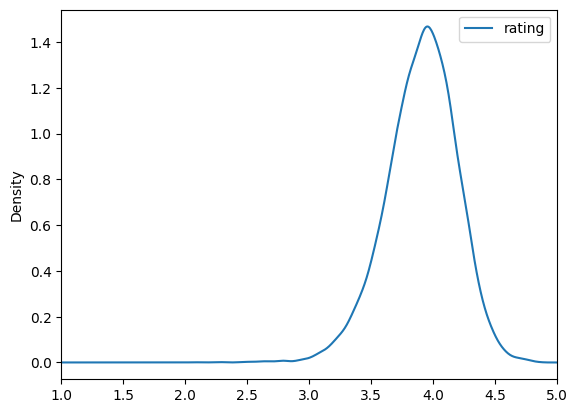
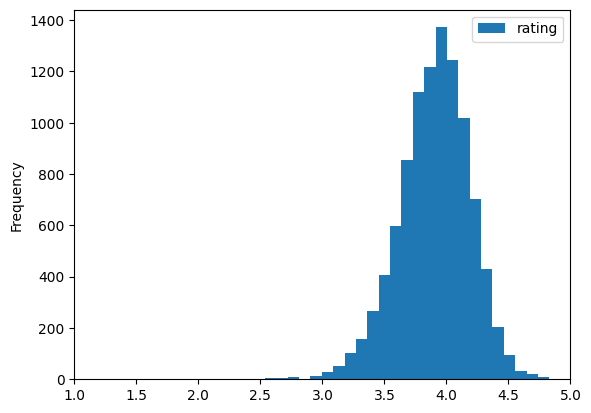
It looks like most books have an average rating of just below 4.
Extra Example: Airline Delays#
Let’s look at one more example.
This time, we will use a dataset from the Bureau of Transportation Statistics that describes the cause of all US domestic flight delays in November 2016:
url = "https://datascience.quantecon.org/assets/data/airline_performance_dec16.csv.zip"
air_perf = pd.read_csv(url)[["CRSDepTime", "Carrier", "CarrierDelay", "ArrDelay"]]
air_perf.info()
air_perf.head()
<class 'pandas.core.frame.DataFrame'>
RangeIndex: 460949 entries, 0 to 460948
Data columns (total 4 columns):
# Column Non-Null Count Dtype
--- ------ -------------- -----
0 CRSDepTime 460949 non-null object
1 Carrier 460949 non-null object
2 CarrierDelay 460949 non-null float64
3 ArrDelay 452229 non-null float64
dtypes: float64(2), object(2)
memory usage: 14.1+ MB
| CRSDepTime | Carrier | CarrierDelay | ArrDelay | |
|---|---|---|---|---|
| 0 | 2016-12-18 15:58:00 | AA | 0.0 | 20.0 |
| 1 | 2016-12-19 15:58:00 | AA | 0.0 | 20.0 |
| 2 | 2016-12-20 15:58:00 | AA | 0.0 | -3.0 |
| 3 | 2016-12-21 15:58:00 | AA | 0.0 | -10.0 |
| 4 | 2016-12-22 15:58:00 | AA | 0.0 | -8.0 |
The Carrier column identifies the airline and the CarrierDelay
reports the number of minutes of the total delay assigned as the
“carrier’s fault”.
Want: Determine which airlines, on average, contribute most to delays.
We can do this using pivot_table:
avg_delays = (
air_perf
.pivot_table(index="Carrier", values="CarrierDelay", aggfunc="mean")
.sort_values("CarrierDelay")
.nlargest(10, "CarrierDelay")
)
avg_delays
| CarrierDelay | |
|---|---|
| Carrier | |
| F9 | 7.856566 |
| EV | 7.125663 |
| OO | 6.705469 |
| B6 | 5.588006 |
| DL | 4.674957 |
| HA | 4.577753 |
| UA | 4.368148 |
| NK | 4.166264 |
| AA | 4.073358 |
| VX | 3.342923 |
The one issue with this dataset is that we don’t know what all those two letter carrier codes are!
Thankfully, we have a second dataset that maps the two letter code into the full airline name.
url = "https://datascience.quantecon.org/assets/data/airline_carrier_codes.csv.zip"
carrier_code = pd.read_csv(url)
carrier_code.tail()
| Code | Description | |
|---|---|---|
| 1884 | ZW | Air Wisconsin Airlines Corp (1994 - ) |
| 1885 | ZX | Airbc Ltd. (1990 - 2000) |
| 1886 | ZX | Air Georgian (2002 - ) |
| 1887 | ZY | Atlantic Gulf Airlines (1985 - 1986) |
| 1888 | ZYZ | Skyway Aviation Inc. (1960 - 2002) |
Let’s merge these names so we know which airlines we should avoid flying…
avg_delays_w_code = pd.merge(avg_delays,carrier_code, left_on="Carrier", right_on="Code")
avg_delays_w_code.sort_values("CarrierDelay", ascending=False)
| CarrierDelay | Code | Description | |
|---|---|---|---|
| 0 | 7.856566 | F9 | Frontier Airlines Inc. (1994 - ) |
| 1 | 7.125663 | EV | ExpressJet Airlines Inc. (2012 - ) |
| 2 | 7.125663 | EV | Atlantic Southeast Airlines (1993 - 2011) |
| 3 | 6.705469 | OO | SkyWest Airlines Inc. (2003 - ) |
| 4 | 5.588006 | B6 | JetBlue Airways (2000 - ) |
| 5 | 4.674957 | DL | Delta Air Lines Inc. (1960 - ) |
| 6 | 4.577753 | HA | Hawaiian Airlines Inc. (1960 - ) |
| 7 | 4.368148 | UA | United Air Lines Inc. (1960 - ) |
| 8 | 4.166264 | NK | Spirit Air Lines (1992 - ) |
| 9 | 4.073358 | AA | American Airlines Inc. (1960 - ) |
| 10 | 3.342923 | VX | Virgin America (2007 - ) |
| 11 | 3.342923 | VX | Aces Airlines (1992 - 2003) |
Based on that information, which airlines would you avoid near the holidays?
Visualizing Merge Operations#
As we did in the reshape lecture, we will visualize the various merge operations using artificial DataFrames.
First, we create some dummy DataFrames.
dfL = pd.DataFrame(
{"Key": ["A", "B", "A", "C"], "C1":[1, 2, 3, 4], "C2": [10, 20, 30, 40]},
index=["L1", "L2", "L3", "L4"]
)[["Key", "C1", "C2"]]
print("This is dfL: ")
display(dfL)
dfR = pd.DataFrame(
{"Key": ["A", "B", "C", "D"], "C3": [100, 200, 300, 400]},
index=["R1", "R2", "R3", "R4"]
)[["Key", "C3"]]
print("This is dfR:")
display(dfR)
This is dfL:
| Key | C1 | C2 | |
|---|---|---|---|
| L1 | A | 1 | 10 |
| L2 | B | 2 | 20 |
| L3 | A | 3 | 30 |
| L4 | C | 4 | 40 |
This is dfR:
| Key | C3 | |
|---|---|---|
| R1 | A | 100 |
| R2 | B | 200 |
| R3 | C | 300 |
| R4 | D | 400 |
pd.concat#
Recall that calling pd.concat(..., axis=0) will stack DataFrames on top of
one another:
pd.concat([dfL, dfR], axis=0)
| Key | C1 | C2 | C3 | |
|---|---|---|---|---|
| L1 | A | 1.0 | 10.0 | NaN |
| L2 | B | 2.0 | 20.0 | NaN |
| L3 | A | 3.0 | 30.0 | NaN |
| L4 | C | 4.0 | 40.0 | NaN |
| R1 | A | NaN | NaN | 100.0 |
| R2 | B | NaN | NaN | 200.0 |
| R3 | C | NaN | NaN | 300.0 |
| R4 | D | NaN | NaN | 400.0 |
Here’s how we might visualize that.
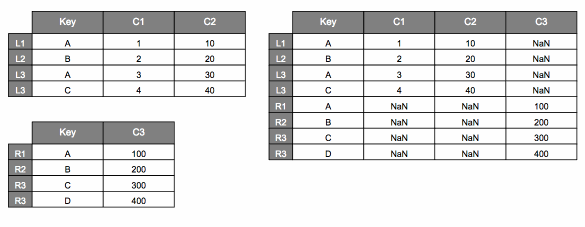
We can also set axis=1 to stack side by side.
pd.concat([dfL, dfR], axis=1)
| Key | C1 | C2 | Key | C3 | |
|---|---|---|---|---|---|
| L1 | A | 1.0 | 10.0 | NaN | NaN |
| L2 | B | 2.0 | 20.0 | NaN | NaN |
| L3 | A | 3.0 | 30.0 | NaN | NaN |
| L4 | C | 4.0 | 40.0 | NaN | NaN |
| R1 | NaN | NaN | NaN | A | 100.0 |
| R2 | NaN | NaN | NaN | B | 200.0 |
| R3 | NaN | NaN | NaN | C | 300.0 |
| R4 | NaN | NaN | NaN | D | 400.0 |
Here’s how we might visualize that.
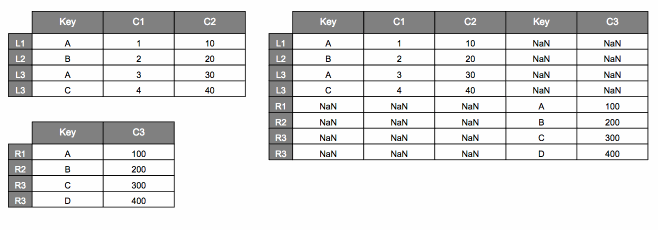
pd.merge#
The animation below shows a visualization of what happens when we call
pd.merge(dfL, dfR, on="Key")
| Key | C1 | C2 | C3 | |
|---|---|---|---|---|
| 0 | A | 1 | 10 | 100 |
| 1 | B | 2 | 20 | 200 |
| 2 | A | 3 | 30 | 100 |
| 3 | C | 4 | 40 | 300 |
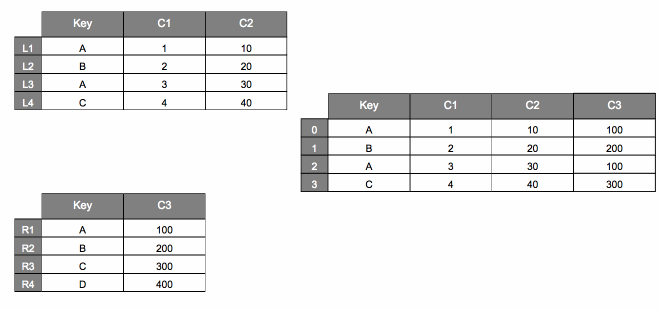
Now, let’s focus on what happens when we set how="right".
Pay special attention to what happens when filling the output value for
the key A.
pd.merge(dfL, dfR, on="Key", how="right")
| Key | C1 | C2 | C3 | |
|---|---|---|---|---|
| 0 | A | 1.0 | 10.0 | 100 |
| 1 | A | 3.0 | 30.0 | 100 |
| 2 | B | 2.0 | 20.0 | 200 |
| 3 | C | 4.0 | 40.0 | 300 |
| 4 | D | NaN | NaN | 400 |
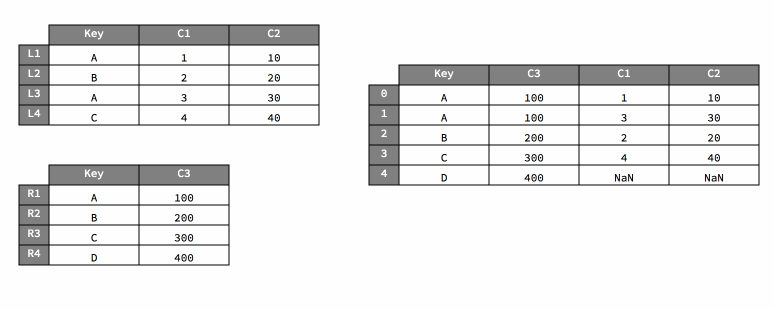
Exercises With Artificial Data#
Exercise
See exercise 5 in the exercise list.
Exercise
See exercise 6 in the exercise list.
Exercise
See exercise 7 in the exercise list.
Exercises#
Exercise 1#
Use your new merge skills to answer the final question from above: What
is the population density of each country? How much does it change over
time?
# your code here
Exercise 2#
Compare the how="left" with how="inner" options using the
DataFrames wdi2017_no_US and sq_miles_no_germany.
Are the different? How?
Will this happen for all pairs of DataFrames, or are wdi2017_no_US and
sq_miles_no_germany special in some way?
Also compare how="right" and how="outer" and answer the same
questions.
# your code here
Exercise 3#
Can you pick the correct argument for how such that pd.merge(wdi2017, sq_miles, how="left") is equal to pd.merge(sq_miles, wdi2017, how=XXX)?
# your code here
Exercise 4#
Repeat the analysis above to determine the average rating for the books with the least number ratings.
Is there a distinguishable difference in the average rating compared to the most rated books?
Did you recognize any of the books?
# your code here
Exercise 5#
In writing, describe what the output looks like when you do
pd.concat([dfL, dfR], axis=1) (see above and/or run the cell below).
Be sure to describe things like:
What are the columns? What about columns with the same name?
What is the index?
Do any
NaNs get introduced? If so, where? Why?
pd.concat([dfL, dfR], axis=1)
Exercise 6#
Determine what happens when you run each of the two cells below.
For each cell, answer the list of questions from the previous exercise.
# First code cell for above exercise
pd.concat([dfL, dfL], axis=0)
# Second code cell for above exercise
pd.concat([dfR, dfR], axis=1)
Exercise 7#
Describe in words why the output of pd.merge(dfL, dfR, how="right") has more rows than either dfL or dfR.
Run the cell below to see the output of that operation.
pd.merge(dfL, dfR, how="right")